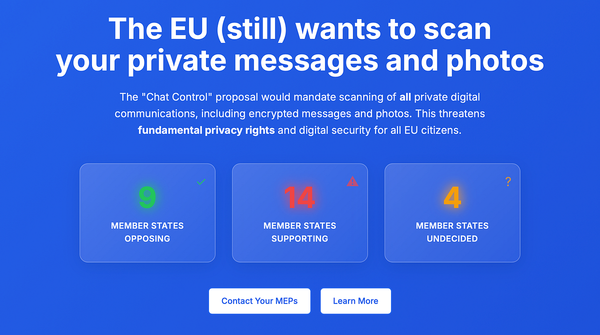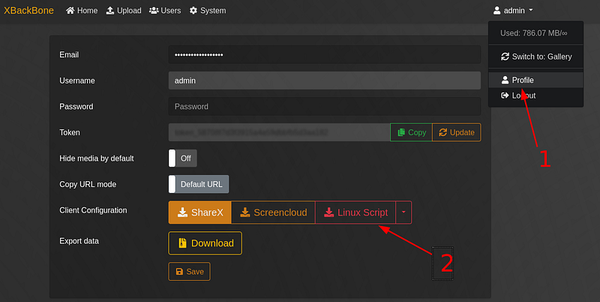Daily Notes, The Obsidian plugin I couldn’t live without
Out of the core plugins available, this one really stands out
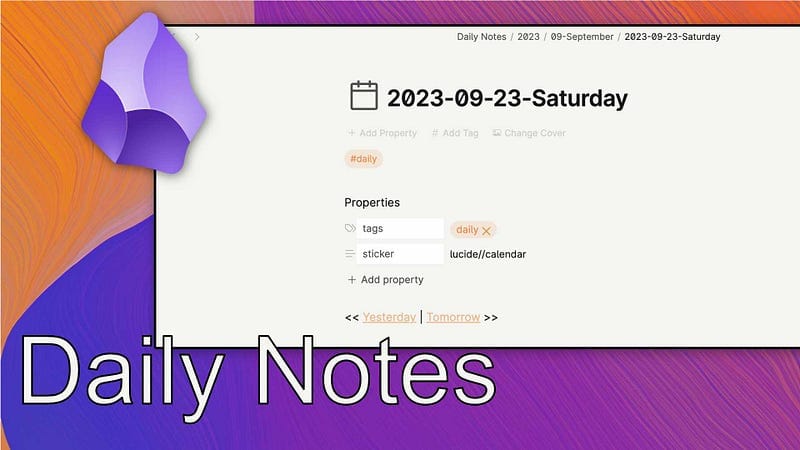
There are many ways to customize your experience with Obsidian. While I use a number of plugins, it turns out that the most important to me personally is Daily Notes. This is not meant to be a full description of everything you can do with Daily Notes, I still have a number of articles planned on features that can make your daily note even more powerful and enjoyable.
This plugin just stands out to me, as it made it way easier to just write things down that matter and get more organized. Now I don’t need to keep a lot of notes with only a sentence or two and can rely on a single note to collect my thoughts throughout the day.
What is a Daily Note?
The name is quite obvious but, in my opinion, a daily note can mean something different to every user. One might take it as a sort of journal, another as a planning tool for the day, yet another could see it as a collection of what they wrote or learned that day, while the most common use case is probably a combination of all of the above.
For me personally, this is definitely the case. Later I‘ll show the simple template I’m currently using (and still trying to improve!) that shows this very well. While I don’t like to journal in Obsidian, as I mostly see it as a knowledge manager and planning tool, daily notes are a place where a sort of really limited journal can live.
How I structure my Daily Note
I tend to use a rather simple daily note template, I tried using more strict templates but I ended up not enjoying them and therefore not writing anything down. Besides the sections listed, I am also using a Todoist integration and added a navigation to the previous and next day. I will, however, write about them in a future post, as this is only supposed to show what I usually write down on any day.
Tasks that must be done today
This first section includes tasks that I absolutely have to do today, or necessary goals for the day. I like to keep this to one or two things at most, my actual task planning happens in Todoist anyway. In Obsidian the goal is to motivate myself (e.g. when looking at previous days) that I can prove to myself I have done at least one important thing.
Notes
The notes section is the one I use the most throughout the day. Here I write anything down I decide is important enough to write down. This can include a random thought I just had (that I might want to put into my journal later), something I noticed needed to be done still, when someone calls me etc.
By itself this would be very chaotic which is why I like to add the current time, so I can later retrace when I added something to my daily note. You can do this in Obsidian by setting the Templates: Insert current time hotkey in the settings. I personally use ⌘ + Shift + I. When looking through my notes for the day, I can now easily see when I wrote something. This also helps me decide if I might want to make certain points more permanent, like in my journal or as a standalone note.
Of course I also write other notes and don’t flood my daily note with content. However, this is perfect to keep open in Obsidian and quickly jot something down when it comes up without needing to search for a specific note or thinking about where to place it.
What have I learned today?
I must admit, I don’t utilize this section as much as I should. This is the place where I aim to include at least one fact a day (a fact might also be a very brief description of an interesting article for example). Granted, there are a lot of days where this remains empty, but it is getting better! I noticed that filling this section with something, it doesn’t have to be me reading a whole book but instead a tiny piece of information that is new and interesting for me, makes me appreciate what I’ve done that day a bit more. It feels rewarding to write that I learned something useful and gained a bit of knowledge.
Template
Below are the parts of the template I have just discussed. My template is more comprehensive than this as I already mentioned. These complex parts will have to wait for another article though. Here it was important for me to clarify the structure and not describe any fancy integrations.
---
tags: daily
---
## What do I need to accomplish today?
- [ ]
## Notes
-
## What did I learn today?
-Conclusion
There is a reason why I haven’t included any features in the template above and this reason is simplicity. While searching for the perfect template I tried a few different structures but none made me want to write more, as they all were too complex and restrictive in what I should write down. I even tried handwritten daily notes GoodNotes on my iPad but this turned out to be impractical, as I could only really write on the iPad and not on any other device.
In the end the best choice was an unrestrictive template where I can just write anything down, add a timestamp using a keyboard shortcut and don’t worry about sorting. This helped me actually write important things down, e.g. when receiving a phone call about an appointment instead of relying on myself to hopefully remember that later (not a good idea on busy days).
Do you like a more complex setup than me? If so, please tell me in the comments. I think I’m not quite finished looking for the perfect daily template and am still looking for inspiration.